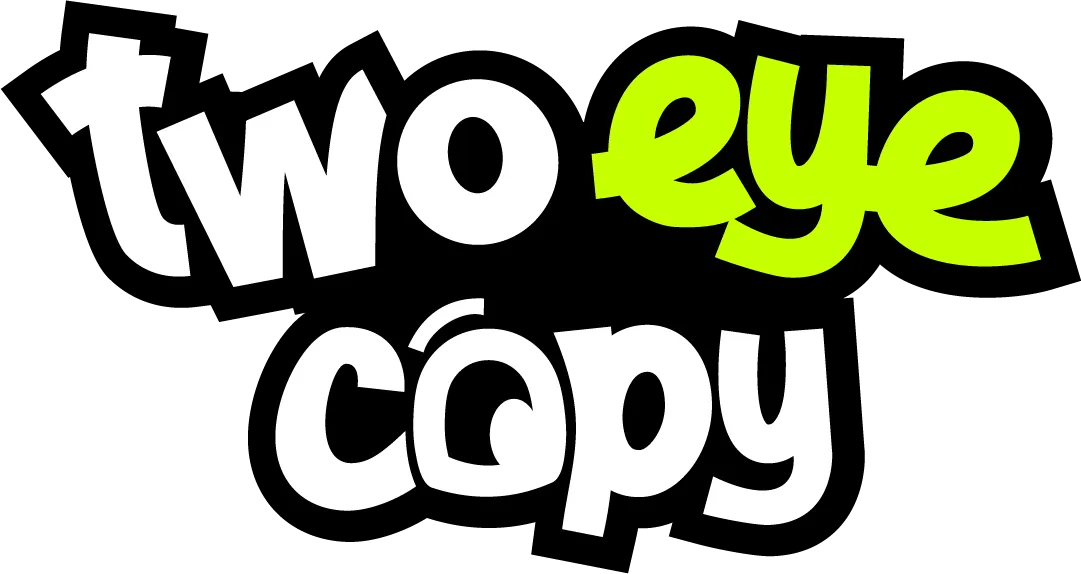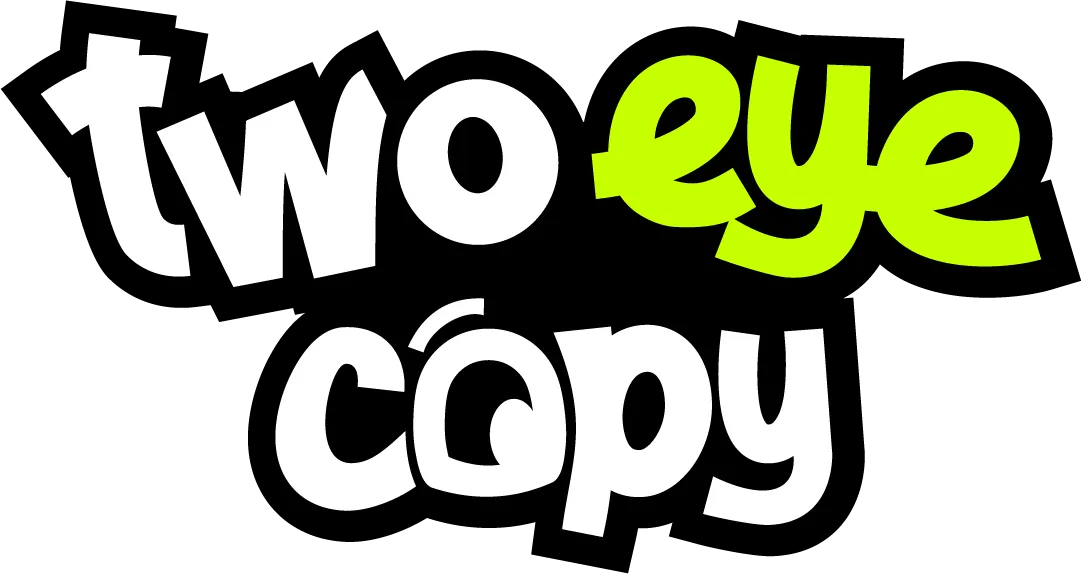How to Set Up an Autoresponder That Works While You’re Living Life
How to Set Up an Autoresponder That Works While You’re Living Life
Someone fills out your contact form, and the message lands in your inbox while you're juggling groceries, wrangling your kids, or mid-coffee with a client. You make a mental note to reply… later.
But then “later” turns into three days.
And by the time you finally circle back, that once-warm lead has cooled off, moved on, and is now ghosting you. Sound familiar?
How can you fix that?
Email automation.
With a solid autoresponder sequence (also called an email workflow or automation) in place, you and your business can keep showing up—even when you’re offline, off-grid, or off-duty. Imagine taking a spa day, running a school pickup, or hiking up a mountain and having a system working on autopilot. Giving your leads the care and attention they expect and deserve. And you not having emails piling up while you're gone. How much time would that give back to you?
It's easier to set up that you may think.
In this post, I’ll walk you through exactly how to set up an autoresponse workflow so your next reachout doesn’t slip through the cracks.
Before we begin, here's what you need to be able to build this type of workflow:
A website or CRM that allows you to create a landing page and capture customer information. This can either be a full-fledged funnel system like FGFunnels (my personal choice) or an email platform like Mailchimp or MailerLite.
A verified, domain-specific email (e.g. [email protected] and not yourname@gmail. com) — both to satisfy anti-spam rules and help make sure the emails in your workflow actually get delivered.
A clear path you want your leads to follow. E.g. if you're offering a freebie on your website, what are the next steps the person downloading it should take and why? Should they join your community? Sign up for a webinar? What journey does your potential customer need to take and what are the stops along the way?
Once you have these three things, you can set up your automation.
Step 1: Choose Your Trigger
Every automation starts with a trigger—the action that kicks off your workflow.
This could be someone:
filling out your website contact form
requesting your lead magnet
signing up for a workshop or event
requesting more info about a specific service
Whatever the action, get clear on it first, because everything else hinges on this starting point.
Step 2: Map What Happens Next & When
Once you've got the trigger, you need to know exactly what else needs to happen in your workflow. This comes from the customer journey you set up earlier. Let's use my 5-day lead magnet mini-course as an example.
Customer requests access > confirmation email fires off.
Over the course of the next 4 days, a daily email goes out with that day's lesson and action plan.
I give folks 5 days to finish implementing, then send another email to check in on their progress, invite them to share their lead magnet, and offer help if they've gotten stuck.
Then they get 3 more emails about a week apart related to what they (hopefully) just finished to help them maximize their results. And then they get integrated into my main email list.
So this amounts to 9 emails in the automation. How many will yours need? And what will the spacing be?
Hint: the first email should go out immediately.
When someone requests your lead magnet or submits an inquiry, they’re in the moment. They’re curious. They're ready. They have a problem they are taking action on to solve. So make sure you give them instant gratification.
Because if they don’t hear from you quickly...? They forget. Cool off. Lose interest. And your window of opportunity slams shut.
As for the follow-up, 3-5 emails with breathing room in between is a good bet. Obviously it depends n what they asked for. In my example the first few emails go out daily because it's part of the promise: a 5-day mini-course. But in general, don't bombard folks. Don't send multiple emails a day. Give them time to consume and digest your content. Nobody likes to be hurried or harassed.
Step 3: Write the Emails
Once you've mapped everything out, you need to create the content. What goes into the first email? The second? The third? The last?
Don't make it complicated. Set up a Google Doc and just write it out. Be sure each email has a:
Compelling subject line
Relevant preview text line
Clear call to action
Hint: in that first email, ask folks to reply and let you know they got the email/thing they asked for. This helps train their email program that your emails are wanted and will help future communications land in their inbox rather than in their spam folder.
Step 4: Set Up the Automation
Now we get to actually building it all out.
Here's what as really simple workflow looks like in FG Funnels (a white label of Go High Level). Other programs will look very similar.
A trigger (form submission) is recognized > a new contact is created and/or a tag is added to their record > an email is sent > a waiting period is specified > another email is sent > the automation ends.
Step 5: Celebrate + Let the Tech Do the Heavy Lifting
You've done the hard part! You just built a system that saves you time, nurtures leads, and helps your business run smoother.
Now you can focus on the other areas of your business (or go off to the spa) and know that anyone reaching out for information will be taken care of fully and in a timely manner.
Final Thoughts
If your leads are falling through the cracks because you're stuck replying manually, it's time to shift.
Even a simple automation can mean the difference between a cold lead and a paying client.
And if you're not sure where to start or want a hand mapping out your first sequence? That's exactly what I help solo entrepreneurs do inside List Launchpad and during Fixer-Upper hours.
👇 Got questions? Drop them below.
👍 Found this helpful? Hit like or share it with a fellow biz owner who could use a smoother system.

Marketing not really landing? Hopefully some of these posts will help you zhuzh things up!
The Two Eye Copy blog explores how messaging, psychology, and structure connect and drive your buyers' decisions. Here you’ll find insights on copywriting frameworks, DiSC-aligned messaging, email marketing, brand identity, and marketing funnels.
If your content feels disconnected, your emails underperform, or your funnel looks fine but doesn’t convert, these posts help you understand what’s happening and how to fix it.
For more hands-on guidance, join us in Skool!
Grow your email list with integrity (and a juicy lead magnet!)
Grab this free 5-day mini course today!!